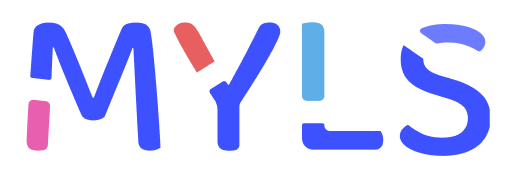Computer-Based TOEFL: What You Need to Know Before Test Day
Taking the TOEFL on a computer? This guide covers everything you need to know—from typing speed and note-taking tools to tech setup and interface tips. Learn how Myls Tutoring prepares you to succeed on the TOEFL iBT with real-world simulations and expert coaching.

The TOEFL iBT is now entirely computer-based, and that means your test-day experience goes beyond language skills—it also involves tech readiness, typing speed, and comfort with digital tools. If you’re used to pen and paper exams, adjusting to the TOEFL iBT format can feel like a test of its own.
In this guide, you’ll learn exactly what to expect from the computer-based TOEFL, including tips for navigating the interface, avoiding common technical pitfalls, and preparing for test day like a pro.
Overview of the TOEFL iBT Format
The entire TOEFL test is taken on a computer at a certified test center or online from home (TOEFL iBT Home Edition).
Test Sections and Timing
| Section | Time Limit | Questions/Tasks |
|---|---|---|
| Reading | 35–54 minutes | 2–3 passages, 10 Qs each |
| Listening | 36–57 minutes | 3–4 lectures + 2–3 convos |
| Speaking | ~17 minutes | 4 tasks |
| Writing | 50 minutes | 2 tasks |
You’ll receive a short break after the Listening section.
What’s Different About the Computer-Based Format?
1. Typing Instead of Handwriting
All writing tasks must be typed. If you’re not comfortable typing quickly and accurately, this could limit your ability to express ideas under time pressure.
Tip: Practice typing essays using a simple word processor—without spell check—to simulate the test.
2. Reading Passages + Questions on One Screen
You’ll see the passage on the left side and questions on the right. You can scroll and highlight parts of the passage.
Use the highlight tool to mark thesis statements, transitions, and key examples as you read.
3. No Pen-and-Paper Notes (at Home)
If taking the TOEFL iBT Home Edition, you’ll use a whiteboard or erasable sheet instead of paper. At a test center, you’ll get scratch paper.
Speaking on a Computer: What to Expect
You’ll speak your answers into a headset microphone. There’s no live examiner—the entire session is recorded.
Tips for Computer-Based Speaking
- Speak naturally, but clearly. Don’t shout.
- Look at the timer to manage your pacing.
- Don’t let background noises distract you—stay focused.
Practice in the same setup you’ll use on test day, especially for the Home Edition.
Writing on a Computer: Speed and Structure
You’ll type both essays in a basic editor (no grammar or spell check). There’s a word count and timer on screen.
Tips:
- Use templates to save time on structure
- Leave 2–3 minutes for proofreading
- Practice typing 250+ words in 25 minutes
Navigating the Interface
You’ll be able to:
- Skip and return to unanswered questions in Reading and Listening
- View how many questions remain in each section
- Use tools like highlight, eliminate, and scroll
Familiarize Yourself:
Try this free simulation tool:
🔗 TOEFL Practice Test Interface
What to Bring (and Not Bring)
At Test Centers:
- Valid ID
- Appointment confirmation
- No personal items (phones, books, notes)
At Home:
- Quiet, well-lit room
- Computer with webcam and microphone
- Approved whiteboard or sheet protector
- Stable internet connection
You’ll need to perform a room scan and ID check before the test begins.
Common Technical Challenges—and How to Avoid Them
1. Typing Fatigue
Typing for 50+ minutes can tire you out. Practice building typing stamina with 30-minute practice essays.
2. Test Day Nervousness
Log in early, familiarize yourself with the interface, and breathe deeply before each section.
3. Home Edition Issues
- Use a wired internet connection
- Close all unnecessary programs
- Take the official ETS tech check
How Myls Tutoring Can Help You Succeed
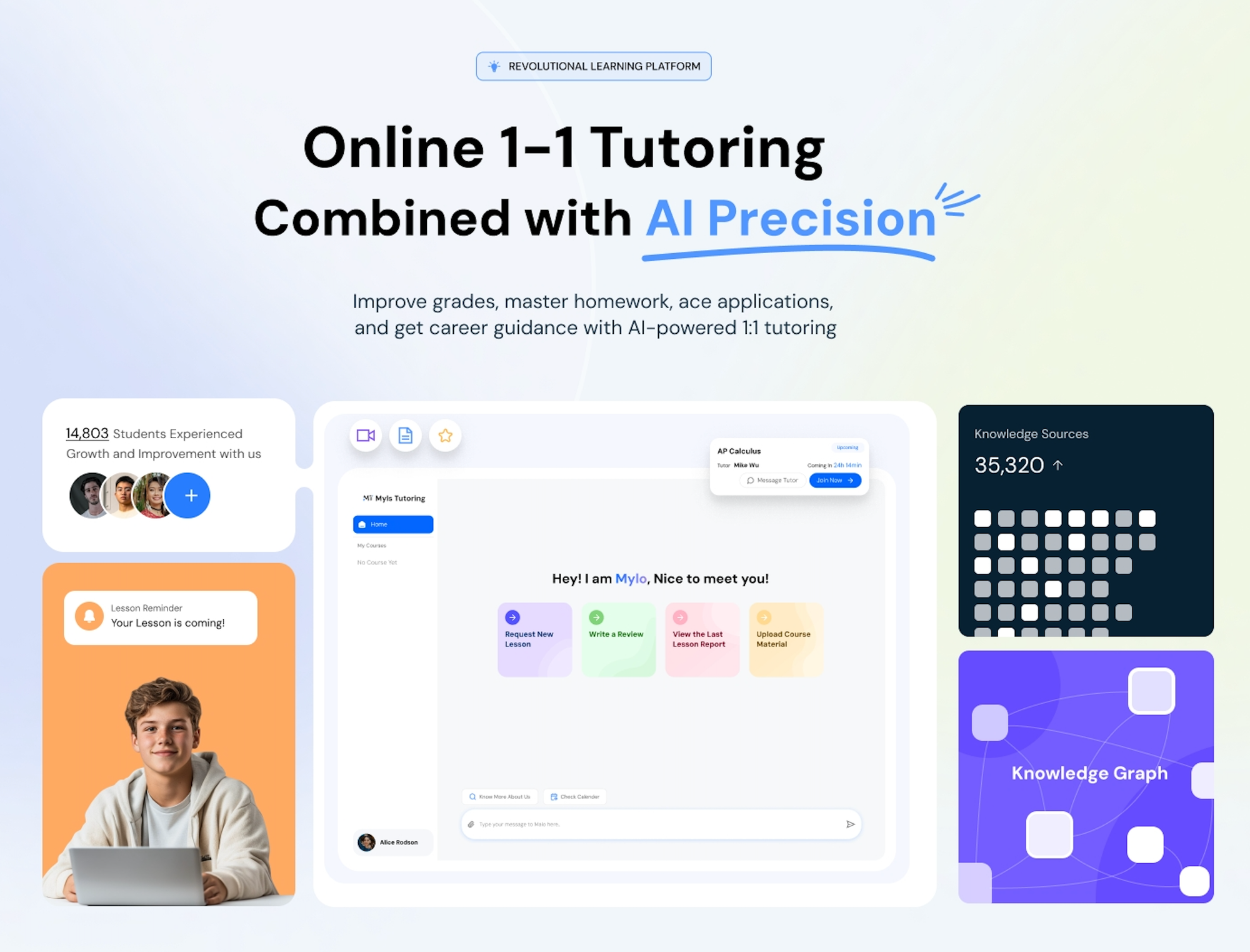
Success on the TOEFL isn’t just about language—it’s about mastering the test environment, tools, and timing. Myls Tutoring helps you prepare for every aspect of the computer-based test with personalized support.
Here’s how we guide your prep:
- TOEFL Test Simulation Practice: Complete full tests in a realistic digital interface
- Typing and Speaking Drills: Improve fluency and speed with timed practice
- Device + Setup Coaching: Get your home testing space ready with our guidance
- AI-Powered Knowledge Graph: Track writing speed, speaking clarity, and section strengths
- Mock Speaking & Writing Essays Reviews: Practice typing under time and receive tutor feedback
- Flexible Online Tutoring Lessons: Match real test conditions—keyboard, headset, timer included
📚 Sign up to study TOEFL and Book your TOEFL prep session to train for success on-screen, not just on paper.